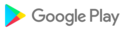- Fixed the issue upon starting the scan from notification feed on Android 4.4.
- Improved the scanning algorithm.
- Internal changes and improvements.
Added support for Android 13.
Changed Dr.Web notification panel for Android 12 and later versions.
Increased scanning speed.
Introduced internal changes.
- Fixed an issue that in some cases caused the application to crash after opening it for the first time since the installation.
- Introduced changes to notifications.
- Introduced minor changes to the interface.
- Introduced internal changes.
- Introduced minor changes to Scanner GUI and application settings
- Fixed an issue related to notification display after threat processing
- Introduced internal changes to operation of the Scanner
* Added a new request for access to all files that are required for the application to check and protect the device on new versions of Android OS
* Fixed incorrect view of the contents in certain directories when selecting files on Custom Scan screen
* Introduced internal changes and fixes
- Introduced minor changes to the operation of scan request.
- Changed the application icon.
- Fixed incorrect displaying of SD card content during Custom scan on OS Android 11.
- Implemented changes to the interface of the application and added dark theme.
- Replaced automated scanning of the file system with scanning on demand.
- Improved operation of the application on Android 11.
- Minor internal changes.
- Fixed an issue that caused notifications to display incorrectly on several Xiaomi devices.
- Fixed an issue that caused the application to crash on several devices running Android 11.
Improved operation of the application on Android 11
-Application routines involving the use of the virus databases have been optimised and upgraded.
-Problems that might cause the application to terminate abnormally have been fixed;
-Minor UI tweaks and upgrades have been made;
-A defect causing the application to terminate abnormally if Dr.Web was installed in the system directory has been corrected;
Internal changes
Fixed an issue of threat neutralizing on external SD card.
Internal changes and fixed issues
* Fixed an issue of an emergency application shutdown.
Fixes:
• An issue causing the application to terminate abnormally when working with some of its components;
• An issue involving increased memory usage by the application.
* Fixed an issue that caused app emergency shutdown.
* Introduced changes to the monitoring of changes in system area.
* Fixed issues that caused app emergency shutdown on some Samsung devices if the monitoring of changes in system area is enabled.
* Fixed issues that caused SpIDer Guard icon to disappear from the status bar on Android 7.0 and 7.1.
* The addition of Android 9.0 support;
* Notification categories for devices running Android 8.0 and later;
* New technologies are now present to detect threats in the system memory. The SpIDer Guard option to track changes in the system memory is disabled by default;
* Minor tweaks have been made.
* Fixed an issue of an emergency application shutdown.
* An improved ability to detect signs of infection in previously installed applications;
* The added ability to detect malicious applications packed with Bangcle, Sechell, and the latest version of Tencent;
* A fix that ensures uninterrupted anti-virus scanning.
* Because changes have been made to the EULA terms, users will need to accept the terms again to use the new version.
* The SpIDer Guard file monitor no longer responds to non-malicious system changes but still detects malicious applications and files.
* The application is now fully compatible with Android 8.0 and later;
* The Status bar option has been removed for Android 8.0 and later;
* Enhanced threat detection in the system memory;
* Known issues including UI errors in various languages have been resolved.
* Implemented support for devices running Android up to version 8.1.
* Dropped support of devices with the ARM processor, implemented support of ARMv7.
* Dr.Web for Android Light 11.1 and later will not operate on Android 4.0 - 4.3.
* Fixed an issue of an emergency scanning shutdown when checking 7z archives.
* Introduced interface changes.
* Fixed an application operation on outdated media boxes with Android versions 4.0 - 4.4* Introduced changes into the scanning engine (internal changes)
Changes:* Fixed an issue of an emergency scanning shutdown when checking 7z archives* The interface was changed and improved
Because changes have been made to the EULA terms, users will need to accept the terms again in order to use the new version.The application can now work with files on certain USB devices.The UI has become even more user friendly.Known software issues have been resolved.
Specifically, the new version has had its scanning routines and usability improved. Furthermore, sound notifications are now only played if silent mode is turned off on the device.
Fixed detection of modifications of previously known threats.